Sometimes, people suggest you to change something in your pom.xml, and then IntelliJ starts to complain:
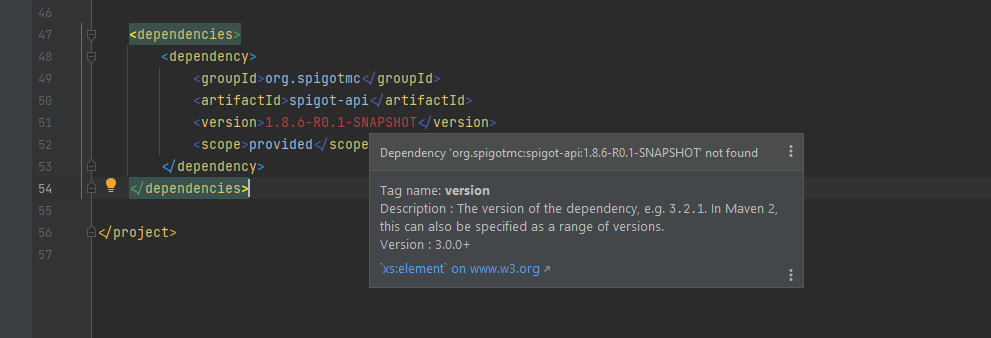
That is totally normal. You simply have to click the “maven reload button” in IntelliJ. Maven will then continue to download the required dependency/plugin, if it’s available. After a few seconds, everything should be fine.
You can find the maven reload button in your maven tab:
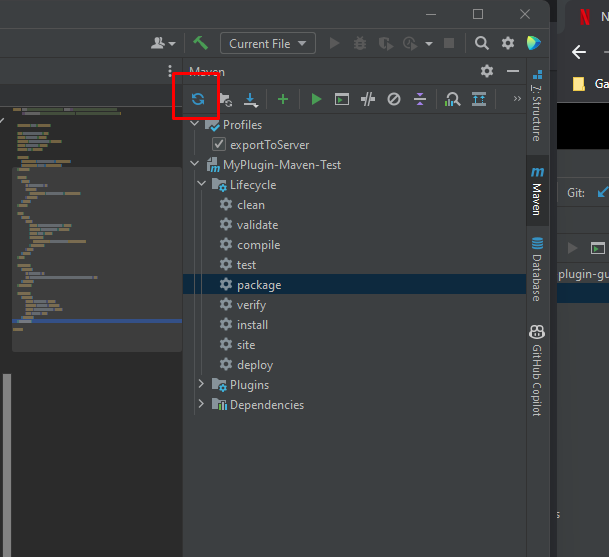

What if that pom.xml snippet complains with:
Provides transitive vulnerable dependency maven:com.google.protobuf:protobuf-java:3.19.4
Because that does not go away by using the Maven Reload.
That just means that one of your dependencies has another transitive dependency that has some security issues. If you do not shade that dependency, it doesn’t matter. If you do shade it, you can manually exclude it.
Which dependency does this warning come from?